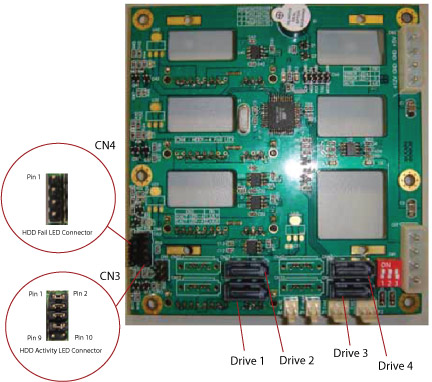
Please read the general information in this section before selecting the specific chassis from the compatibility matrix below. Click on the Chassis number to open a page with details about that specific configuration.
|
Compatible Chassis, Controllers, and Cables |
||||||
|
Chassis |
# of Drive Cages |
RAID Controller |
SAS |
SATA |
Chenbro SAS cables |
Chenbro LED cables |
|
1 |
3405 |
x |
x |
1 x 26H113215-009 |
1 x 26H113322-0-01 | |
|
1 |
3405 |
x |
x |
1 x 26H113215-009 |
1 x 26H113322-0-01 | |
|
2 |
3805 |
x |
x |
2 x 26H113215-009 |
2 x 26H113322-0-01 | |
|
1 |
3405 |
x |
x |
1 x 26H113215-009 |
1 x 26H113322-0-01 | |
|
1 |
3405 |
x |
x |
1 x 26H113215-009 |
1 x 26H113322-0-01 | |
|
2 |
3805 |
x |
x |
2 x 26H113215-009 |
2 x 26H113322-0-01 | |
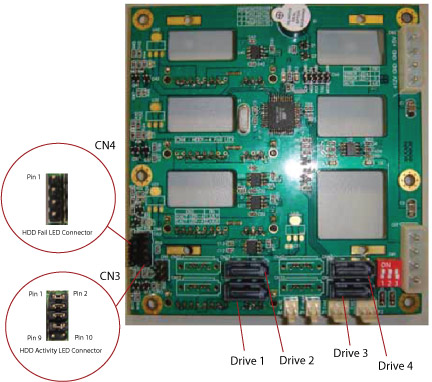
CN3 - Disk activity LED control: Ensure jumpers are fitted on pins 1-2, 3-4, 5-6 and 7-8 as shown in the diagram above.
CN4 - Disk fault indication: Drive fault indication is supported via the Chenbro LED cable 26-113322-001. To use this feature, switch the LED activity / fault indication header on the RAID controller from the default mode of “activity + fault” to indicate “fault” only.
Note: You will need to be running firmware revision 15323 or later to implement this feature. If you are running an earlier version, you can upgrade at /support.
Press CTRL-A to enter the RAID controller BIOS; and then select SerialSelect Utility > Controller Configuration.
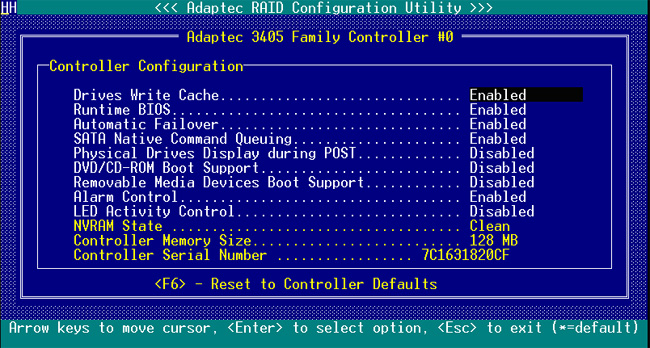
Change the setting LED Activity Control to disabled. (enabled = show activity and signal fault by blinking LED at 1Hz, disabled = indicate fault only).
Press ESC to exit, and select Yes when prompted to save changes made.
Caution: To ensure that the drives as shown in Adaptec Storage Manager are in the right order and that a failed drive is correctly identified by the red fault LED, you must set the fault connection correctly for both the mini-SAS fanout cables and the LED fault indiction cable.