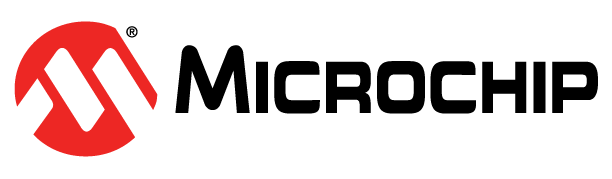Home obsolete products obsolete products MyDVD Studio Video Edition MyDVD Studio Video Edition |

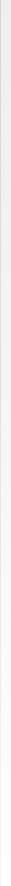

| MyDVD Studio Video Edition |
MyDVD Studio Video Edition is the most complete DVD and Video CD burning software. Built by Sonic on the same technology that made them the standard for DVD authoring in Hollywood, it delivers the most compatible, highest quality DVDs and Video CDs. And because its fully integrated, it offers the easiest drag and drop burning of video, photos, music and data.
Support information for MyDVD Studio Video Edition:
For additional information and support on new versions of this product please contact Sonic.
|
No drivers are currently available for this product from Adaptec. There are a few possible reasons for this: - The product is supported by embedded drivers that are available in the supported operating systems. - The product is supported by drivers that are embedded in the product. - The product was recently introduced and there are no new drivers available. |
| We're sorry. There is currently no documentation available for this product. Search our Knowledgebase http://ask.adaptec.com |
| System Environment | |
| PC | |
| System Requirements | |
| Microsoft Windows XP (Home, Professional or Media Center Edition)800 MHz Pentium III (1+ GHz recommended)128 MB RAM (256MB for capture and editing)Video card and monitor supporting 16-bit color at 1024x768 resolution10 GB of available hard drive space (20 GB recommended)Microsoft Direct X 8.1 (9.0b or later recommended)Windows Media Player 7.1 (9.0 or later recommended) | |
|
Product Description The Easiest Video Burning Software Solution Package ContainS
PC Equipment
File Compatibility
|