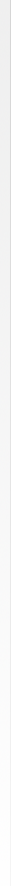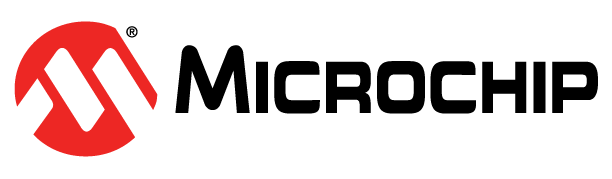Home obsolete products obsolete products APA-1460A APA-1460A |

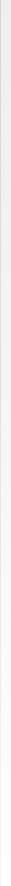

| APA-1460A |
Adaptec's SlimSCSI 1460A gives you the flexibility you need to connect a wide range of SCSI peripherals to portable and handheld PCs. SlimSCSI makes it easy to share data across different platforms, adding versatility to your portables and handhelds. It's the one card you'll need for all the capabilities you want.
|
Note: Only drivers that are not included or embedded within a supported operating system are listed below. To see a complete list of supported operating systems see the Product Specifications Select your operating system or software below |
|
IBM OSIBM OS-2 |
MicrosoftMicrosoft Windows 95Microsoft Windows NT |
|
|
|
| Number of devices | |
| Up to 7 daisy-chained SCSI devices Windows CE: 1 removable, 1 SCSI hard drive (1 partition) or 1 CD-ROM drive | |
| Data Transfer Rate | |
| Up to 2 MByte/sec PC Card bus rate Up to 10 MByte/sec synchronous burst rate on SCSI bus | |
| System Requirements | |
| Portable PC with PC Card Type II, Type III, or Toshiba Type IV socketsMS-DOS® versions (5.x, 6.x) Windows 95, Windows NT v3.51 and Microsoft Windows for Work Groups (3.1, 3.11), DR DOS® (6.0), ASPI, OS/2 Warp | |
| Package Contents | |
| APA-1460A PC Card-to-SCSI host adapter, in storage caseLightweight, detachable 3-foot cable, with 50-pin low density connectorAPA-1460A SlimSCSI Installation GuideWindows 95, Windows NT and OS/2 drivers disketteAdaptecEZ-SCSI 4.0 (CD-ROM)CardWizard Pro for Windows 95 and Windows 3.1 software diskettesRedemption coupon for cable upgrade | |
|
SCSI Erasable Media Support Multiple partitions Cable Options 50-pin High-Density (SCSI-2) SCSI Data Format 8-bit with automatic parity generation Termination Power Active termination (internal) provided Board Dimensions PCMCIA Type II Card plus 3-foot SCSI cable Power Consumption 0.3 typical |