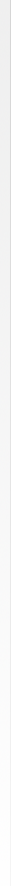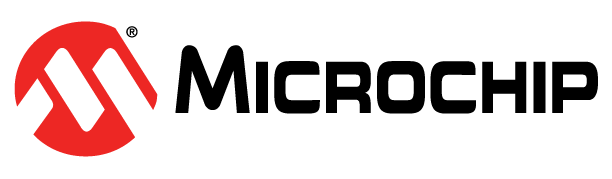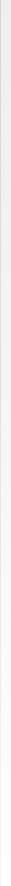

Modem (56k) - 1 minutes, 4 seconds
DSL (256k) - 0 minutes, 14 seconds
T1 (1.4Mb) - less than 5 seconds
Adaptec provides this software without charge and as a courtesy to Adaptec product users but offers no technical support regarding this software.
For Windows 98, NT 4.0, Me and 2000, use the enclosed ASPIINST.EXE file to install the ASPI layer.
For Windows XP, select Start - Run from the menu, and then the Browse button. Locate the INSTALL.BAT file in the directory the files extracted to and select the OPEN button. In the command box, add a space and either XP32 for Pentium I/II/III/IV processors or XP64 for Itanium processors. The command should look like: c:\adaptec\aspi\install.bat XP32 or c:\adaptec\aspi\install.bat XP64. Then select the OK button to run the XP installer.
This ASPI layer is available via a licensing agreement to any company who wishes to distribute it with their product.
If you are the owner of a 3rd party device that requires an ASPI layer to be installed in your operating system, Adaptec suggests that you contact your peripheral manufacturer for a product specific version of the ASPI layer. The version you are about to download is a generic version and not designed to work with every device.
Adaptec provides this software without charge and as a courtesy to Adaptec product users but offers no technical support regarding this software.
Third party vendors may license this package for distribution. See our Vendor Licensing Information to find out how.
Compatible Products
Windows ASPI Package
Compatible Environment
Microsoft Windows 2000
Microsoft Windows 98
Microsoft Windows Millennium
Microsoft Windows NT
Microsoft Windows XP