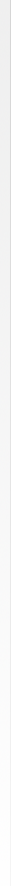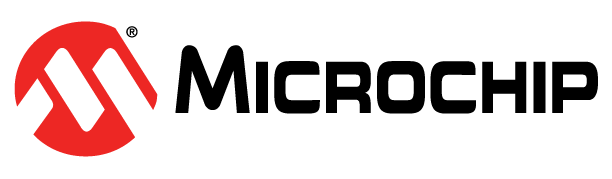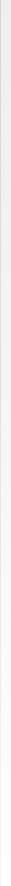

Modem (56k) - 3 minutes, 32 seconds
DSL (256k) - 0 minutes, 46 seconds
T1 (1.4Mb) - 0 minutes, 8 seconds
This self-extracting archive includes the flash utility AFU.EXE, the BIOS image files, the Array Configuration Utility (ACU) for DOS named ACUSAS.EXE, and Release Notes.
See the Release Notes for a description of the release.
The controller firmware can be flashed using Adaptec Storage Manager (ASM) or the flash utility AFU that is included with this download.
AFU Instructions:
Once the files are extracted please copy each *.ufi file individually to a separate floppy disk. If this is not done, you may encounter read errors from one of the files when flashing the controller.
Shut down the operating system and reboot to DOS from a bootable floppy disk. Insert the floppy with the update files. Run the flash utility program named AFU.EXE included in this download to backup the current BIOS and flash the new BIOS image.
For instructions on how to update the firmware using Adaptec Storage Manager (ASM), please refer to the ASM User's Guide or the ASM online help.
Compatible Products
Adaptec RAID 3405
Compatible Environment
Bios Updates and Other Downloads