Contents
- maxView Resources
- » Is any software required to be installed to run the maxView GUI?
- » maxView requires 3 services running on the server where an Microsemi Adaptec card is installed; stor_agent, stor_cimserver and stor_tomcat. Could the number of services be reduced?
- » Does maxView support CIMPAT and VMware Vsphere SNMP support?
- » Are Java applets used in maxView?
- maxView Webserver
- » How does maxView ensure security while installing and using a webserver?
- » Can maxView access the local RAID adapter when stor_agent is disabled?
- » maxView installs on its own webserver; does this impact the usage of other webservers on the same physical server?
- » Why did Microsemi Adaptec move to maxView?
- maxView Performance and Performance Impact
- » Does maxView apply additional load onto the adapter when running in the background?
- » Are there plans to further increase usability of maxView GUI?
- » When will maxView support FreeBSD?
- » How can we optimize the support on large configurations and configuration changes? i.e. if a user wants to switch off read caching for 100 devices, is there a way to make this change without selecting each device individually and then performing the necessary steps?
maxView Resources
Is any software required to be installed to run the maxView GUI?It is not required to install software on the client side to run maxView, all that is needed is to install maxView services on the server side.
maxView requires 3 services running on the server where an Microsemi Adaptec card is installed; stor_agent, stor_cimserver and stor_tomcat. Could the number of services be reduced?All 3 services are currently required to be able to run maxView. Stor_tomcat is for the web interface functionality, stor_agent is used to manage multiple machines from a single GUI and stor_cimserver is for CIM compliance to communicate with down layers.
Does maxView support CIMPAT and VMware Vsphere SNMP support?Yes, in our upcoming 2014.4 release, targeted to be released December 15, 2014, VMware CIMPAT and vSphere SNMP will be supported.
Are Java applets used in maxView?No, we have moved away from applets in our storage manager with maxView.
maxView Webserver
How does maxView ensure security while installing and using a webserver?
maxView uses HTTPs, SSL for security purposes and don’t pose a security threat. maxView is not vulnerable to the Heartbleed concerns.
Can maxView access the local RAID adapter when stor_agent is disabled?Features such as task scheduler, email notification, OS event logging, etc... require stor_agent to be enabled which is why this is an integral part of maxView Tools Suite.
maxView installs on its own webserver; does this impact the usage of other webservers on the same physical server?The web server is started on port 8443 by default and customers have the option to use other web servers on a different port.
Why did Microsemi Adaptec move to maxView?Microsemi is an industry-leading company and moving to maxView is no different. Microsemi Adaptec is the first in the industry to implement a full CIM/SMIS program for storage management. With this adoption, it allows us to be aligned with many of the virtualization programs (VMware, Xen) in the field today because many are no longer allowing proprietary protocols due to security concerns. Additionally, maxView supports many browsers and allows the user to access and control their systems with flexibility and efficiency.
- Windows: Windows Server 2008, Windows Server 2008 R2, Windows Server 2012, Windows 7, Windows 8
- Linux: Red Hat, CentOS, SuSE, Fedora, Debian, Ubuntu
- UNIX: FreeBSD, Solaris
- Hypervisor: VMware ESXi, XEN Server
maxView Performance and Performance Impact
Does maxView apply additional load onto the adapter when running in the background?The architecture has been designed to obtain the configuration based on events to put minimal load on the adapter.
Are there plans to further increase usability of maxView GUI?In upcoming releases, we will be upgrading to new primefaces library and this will allow us to provide a richer user interface with an improved look and feel.
When will maxView support FreeBSD?When FreeBSD can run on CIM, we will be able to support FreeBSD for maxView.
How can we optimize the support on large configurations and configuration changes? i.e. if a user wants to switch off read caching for 100 devices, is there a way to make this change without selecting each device individually and then performing the necessary steps?This type of optimization has been planned with the upcoming release of 2014.4.
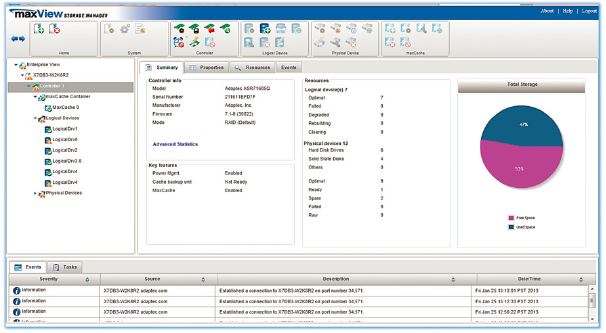
Download maxView FAQS (pdf, 280KB)
