Registration Help

|
| Phone Number |
[top of page] |
 |
Please enter your full telephone number including area code and country or city code, if applicable. |
|
| Why do I have to select a Country? |
[top of page] |
 |
Due to US export laws, we have to know which country you're residing in if you are going to receive software or driver downloads from Adaptec. |
|
| Why do I have to select a Zip/Postal Code? |
[top of page] |
 |
From time to time, Adaptec provides promotions or offers that are only available within a limited area; such as a co-promotion with a regional retailer. |
|
| Why do I have to select a Type of User? |
[top of page] |
 |
Some of the content within the MyAdaptec newsletter is geared to specific audiences. Indicating what Type of User you are will assist us in providing you with the most relevant information. |
|
| Why do I have to select a Job Function? |
[top of page] |
 |
Some of the content within the MyAdaptec newsletter is geared to specific audiences. Indicating what Type of Job Function you are in will assist us in providing you with the most relevant information. |
|
| Email Address |
[top of page] |
 |
Please make sure that the Email address is correct. It will be used to send you confirmation of your registration. |
|
| TSID and Serial Number |
[top of page] |
 |
The Technical Support Identification (TSID) and Serial number can be found on the white label, included inside the box with your product. |
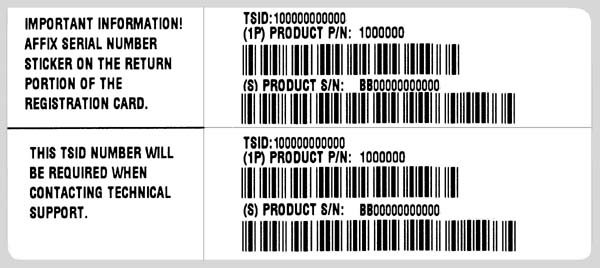
|
If you purchased and downloaded your product from the Adaptec Online Store, you would have received a confirmation Email with your TSID and Serial Number. In the Email, your TSID is identified as an Unlock Code.
Hardware
All authorized Adaptec products will have the serial number, a series of eleven alphanumeric digits, directly on the card.
Note: Some older Adaptec hardware serial numbers may not be accepted by the registration site due to their age. |
|
| What if I do not have a TSID or Serial Number? |
[top of page] |
 |
Hardware
All hardware products include TSID and Serial Numbers. If you have lost your TSID label, use your Serial Number to register. The Serial Number can found directly on your product, and is usually a series of eleven alphanumeric digits. When registering, be sure to use this option: Register a hardware or software product with a Serial Number or TSID.
EZ-SCSI and Storage Manager Pro purchased as a stand-alone product
If you purchased your Adaptec EZ-SCSI and Storage Manager Pro Software as a stand-alone product (it was not included with another device or pre-installed on your system), a TSID and Serial Number will be included. If you have lost your TSID label, use your Serial Number to register. The Serial Number can be found on the outside of the box. When registering, be sure to use this option: Register a hardware or software product with a TSID or Serial Number. |
|
|
CD Recording or System Backup Software Registration
CD recording or backup software products including Easy CD Creator, DirectCD, GoBack, Toast, SoundStream, Jam, ReZOOM, or Take Two are now supported by Roxio.
The spin-off of Adaptec's software product group became effective on May 11, 2001. Roxio, the newly formed company, commenced operations on that day as an independent public company.
Please visit Roxio Product Registration to register the following products:
- Easy CD Creator
- Direct CD
- SoundStream
- Take Two
- GoBack
- ReZoom
- Toast
- Jam
Downloads and support for these products are now available at Roxio.com. |
|
| Registration Assistance |
[top of page] |
 |
If you are having trouble locating your TSID or Serial Number, or if you need help with the registration process, please contact Customer Service at our Customer Feedback Page or via phone at 408-957-2550. |
|
| Purchase Type |
[top of page] |
 |
Please indicate whether you purchased your product separately or as part of a bundle with a peripheral or system. |
|
| Vendor Name |
[top of page] |
 |
Please indicate the name of the vendor where your Adaptec product was purchased. |
|
| Vendor Location |
[top of page] |
 |
Please indicate the city and region (such as state or province) where your Adaptec product was purchased. | |